Case Management System
The electronic clerk is a Web application that enables the management of the judiciary chain. It is very flexible and adaptable in that it allows for the creation of a court file as well as allowing several categories of users to be associated with that file and follow its evolution throughout the legal process. The electronic clerk is essentially broken up into a number of modules that work both together and separately to enable the management of most of the aspects of the life cycle of a court case without obliging the use of paper files, although this remains a possibility.
Functions
The electronic clerk is a court file management application which allows for the management of the parties, their representatives as well as enables the electronic filing of documents, along with the following functions:
- File creation: list of the parties and their representatives, type of procedure, permits the electronic filing of documents.
- File management: configures the ensemble of attributes, rights and elements relating to the file.
- Plans regarding the management of the hearing: planning of the hearing and the information that will be used.
- Management of the hearing itself: management of the verbal process of the hearing, of the list of witnesses and evidence, in connection with ISA.
- Consolidation of files: lists both court files as well as ISA recordings in an archived format, with metadata so as to facilitate searches.
1. Creation of Files
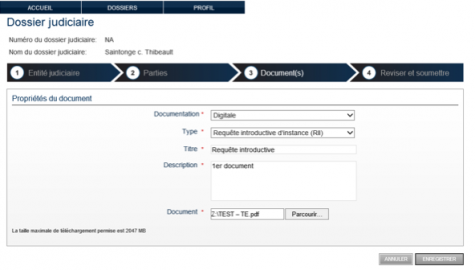 This module serves to begin a judicial procedure by defining the type of procedure in question as well as associate the case with the relevant parties and their respective representatives. Additionally, it permits the parties to electronically submit their procedures and documents.
This module serves to begin a judicial procedure by defining the type of procedure in question as well as associate the case with the relevant parties and their respective representatives. Additionally, it permits the parties to electronically submit their procedures and documents.
After authenticating their identities, users are attributed a particular role that endows them will various rights of access depending on their positions as well as the management policy identified by the file. These users can then search, consult and modify the documents that are submitted from any device whatsoever via the Internet.
2. Management of Files and Associated Parties
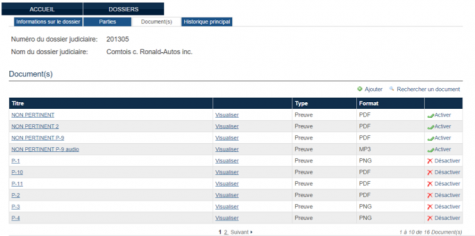 This module allows for the definition of a policy regarding the management of rights of access to the files.
This module allows for the definition of a policy regarding the management of rights of access to the files.
The parties, lawyers, clerk, bailiff and judge will each be provided with different levels of access based on the nature of the document and the phase of the process.
For example, here is the interface of the clerk that consults the documents submitted through the previous module of electronic filing. This viewing screen allows them to quickly see all the documents relating to the case and to find the ones that they are looking for.
3.1. Case Management Planning – Agreement on the Progress of Proceedings
This module permits lawyers to: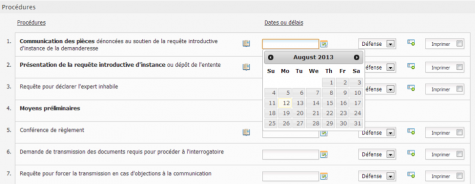
- negotiate and conclude the terms of the schedule regarding the progress of the proceedings online
- generate a PDF copy transmit a copy to the Court
- notify third parties of the proceedings (i.e.: witnesses or experts)
- synchronize their electronic agendas
3.2. Case Management Planning – The Court Clerk’s Portal
This module consists of a useful tool for the preparation of a hearing as well as all the information that will be used throughout the process. It facilitates interactions between the public and the Court clerk’s services through a simple portal that is integrated within the system. A clerk or a judge can easily consult the uploaded information from their account to the extent that is permitted to them by the access management system. It also permits the conservation of the information that will be produced so that it may be reused for any other purposes.
MEASURES
Offers services to individuals and lawyers such that it is possible for them to:
- consult the hearing rolls
- online payment of tickets, various fees and judicial stamps
- consultation and follow-up of files
- address the court clerk with various demands through forms available online
- register or modify a pleading (in the process of development)
- demand the electronic divulgation of evidence (in the process of development)
- systems that sends reminders via e-mail or text message when presence is required or steps must be taken in the procedure of the case (in the process of development)
- electronic signification of procedures and legal opinions (in the process of development)
- choice of hearing date for certain types of files (in the process of development)
OBJECTIVES
In order to accomplish this, the system is seeking to develop:
- the dematerialisation of Court files and documents
- the reduction of mailings
- increase of electronic interactions with police services and other governmental organizations
- electronic signature and oath
- fully automated case tracking and reminders to affected stakeholders and partners:
- Management of the planning and monitoring of hearings
- Monitoring due dates
- Enforcement of judgments
- automatic production of reports and indicators
- management of the presence of witnesses by service terminals
4. Management of the Hearing – ISA: Hearing Room Interface
This module facilitates the use of technology both in courtrooms (computer and audiovisual tools) and for the presentation of evidence (access to the electronic clerk, annotation sharing tools, etc.) for the stakeholders at the hearing, whether it is the clerk, the judge or the parties.
With a simple interface and automatic mobile home, each stakeholder is able to access an interface that enables them to control the courtroom (camera, microphone, display, sound, annotation, court record, etc.) from a computer or tablet, locally or through a network.
For more information regarding the specific feature of ISA.
5. Consolidation of Court Files – Metadata Management
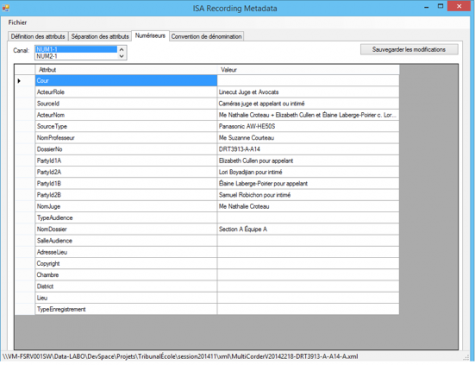 The information that will have been added to the court record will be consolidation at the end of the trial. This module allows for the definition and categorization of the information resulting from the recording of a hearing for indexing purposes.
The information that will have been added to the court record will be consolidation at the end of the trial. This module allows for the definition and categorization of the information resulting from the recording of a hearing for indexing purposes.
To this end, the metadata management tool generates an XML file containing all the metadata generated during the recording of the hearing. This allows for the classification, archiving and retrieval of all the digital court records, including digital audio records (audio and/pr video) that are associated with it.
Other software
Case study
This content has been updated on 10/22/2018 at 14 h 52 min.
